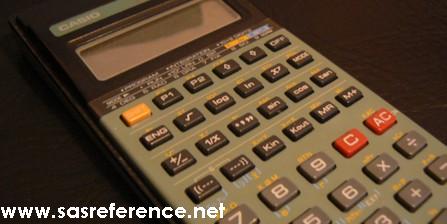The new online training environment is now available. It contains my first course: Introduction to SAS® for True Beginner. This SAS online course is free.
Free SAS Online Course: Introduction to SAS for True beginner
When I started developing this course, I was thinking at junior data managers I used to work with. They had no programming background but they had to work with SAS programmers like me. They had to write specifications detailing what they wanted from programmers. They had to run programs. They had to open SAS tables and extract subsets for review. So I decided to prepare a real course which would help anyone willing to move one step forward in the SAS programming language to face similar situations.
Here is what I’ve prepared for you.
This language has its own vocabulary which just needs to be explained. This way you can speak the same language with your colleagues and use the right keywords when searching for information on the Internet.
I want you to gain a bit of autonomy. It is not really nice to get in touch and ask for help each time you have to run a program, right? So you need to know what is a log and what you should look for in the log file generated by the program. As a minimum, you should also be able to activate/desactive pieces of code in a SAS program.
I also want you to be able to produce by yourself some minimalistic outputs such as .xls file you can use as report. And you can get all this information in this free course.
Just be clear: you’re not gonna see all the basic concepts here. There is no point in writing huge amount of material to start with SAS as it would just anybody down. Your time is precious. I’ve decided to apply the 20/80 concept where 20% of your efforts give you 80% of the results.
I want you to complete the whole course and be able to apply it in your daily tasks. I’ve not selling you a dream. If you want to know more about formats, functions, conditions, merge, data _null_, proc transpose, and so on just watch your email to be informed when the next course is gonna be on sale.
Course Content
So let’s me detail you what this free SAS online course is all about.
It is made of 7 units.
- 1st unit: I introduce you to the ground vocabulary associated with a table (dataset, library, variable and so on).
- 2nd unit: you look at the content of a program: global statement, data step, procedures, comments.
- 3rd unit: you run you first program and look into the output (log and listing files).
- 4th unit: you filter data in your table to keep only information relevant for you (keep, drop, where, proc sort). You’ll also be introduced to the concept of proc sql.
- 5th unit: here, you create a few formats and apply them on some variables.
- 6th unit, you create an .xls output containing data available in your table using ODS syntax.
- 7th and last unit: you create your first macro and call it. A training is not a training if you cannot give feedback.
How to Register to this Free Course?
To register to this free SAS online course, just create an account by clicking on the top right-hand corner of the screen: Register. Once the form is filled in, you receive an email asking you to confirm your registration and allowing me to send you further information on SAS programming.
Is there any further Courses to become a SAS Expert?
If you want to get deeper into the topic, know several methods to get an expected result, work on programs performances, just be aware that I’m working on additional courses for you to gain a real expertise.
Let’s your Network know about it
If you think that your friends, classmates, colleagues could benefit for this free training, then feel free to share this link: https://hardandsoftskills.com/en/home/
Speak to you soon,
Véronique